Why did I run further than the race distance?

Why did I run further than the race distance?
There you are, nearing the finish line of your half marathon with 30 seconds left to hit your goal time as your watch ticks over to 21k, just 100 metres left, you just have enough time. You turn the last corner to see… no finish line… It isn’t there where you expected but a few hundred metres further on. You check your watch as it moves beyond 21.1k, the time ticks agonisingly past your goal time and you continue through 21.2 and 21.3 when you cross the line a couple of minutes later than you wanted having missed out on that time you trained months for!
What happened? Why wasn’t the finish line where it was supposed to be?
Slightly confused and a little disappointed, you ask someone else what distance they have. One has 21.15k. Two others have 21.21. Another 21.27. Everyone seems to have run a slightly different distance, how is that? Even two runners who ran next to each other the entire race have slightly different readings. All these gadgets are expensive, why can’t they agree how far you all just ran, isn’t that exactly what they are for?
Was the course too long?
The above situation is common after any race, well maybe not exactly like that, but many races will have people questioning why they ran further than the race distance, both at the finish line and online afterwards.
While there have been occasional errors in course measuring in the past, the measurement processes for courses is very precise with a very small margin for error. If the race is run on a certified course, then it is safe to assume that the course is as accurate as it can be.
To correctly measure the course, an official measurer will have ridden the whole course along the shortest line (probably multiple times) on a very precisely calibrated bicycle, and by using a device to count wheel rotations is able to measure the course within 0.1% or 1 metre in every kilometre.
Read more: Course measurement
The despite the course accuracy, GPS devices still generally show the distance run as slightly longer than race distance.

The first two from the examples above are from 10k races and the second two from half marathons (all started and stopped when crossing the start/finish lines) and as you can see, each one has as recorded further than the race distance.
- A: 10.04k = 40 metres (0.4%) extra
- B: 10.1k = 100 metres (1%) extra
- C: 21.28k ≈ 180 metres (0.8%) extra
- D: 21.32k ≈ 220 metres (1%) extra
The reasons for the discrepancy in distance is down to a combination of GPS accuracy and staying on, or rather straying away from, the racing line.
Not running on the optimal racing line
The crucial part of measuring the course (and therefore its length) is that it is done along the shortest route possible within the boundaries of the course. This means that to run the exact distance of the race, you would need to follow that same shortest route.
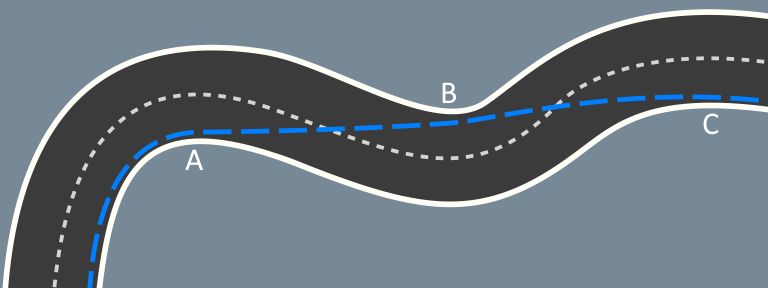
The racing line (shortest route) here, which is shown as the dashed blue line, runs tight around the corner A, then cuts straight across the course and follows tightly around corner C. Note that it doesn’t quite touch corner B.
If you don’t run along this exact line, then you will run further than the race distance
Most people won’t run the optimal racing line, or rather, they can’t run the optimal racing line due to the amount of other people in the way.
Those running closer to the average time will have more people running around them and will have a harder time following the racing line. Each corner they run wide will be away from the racing line and will increase the distance run.
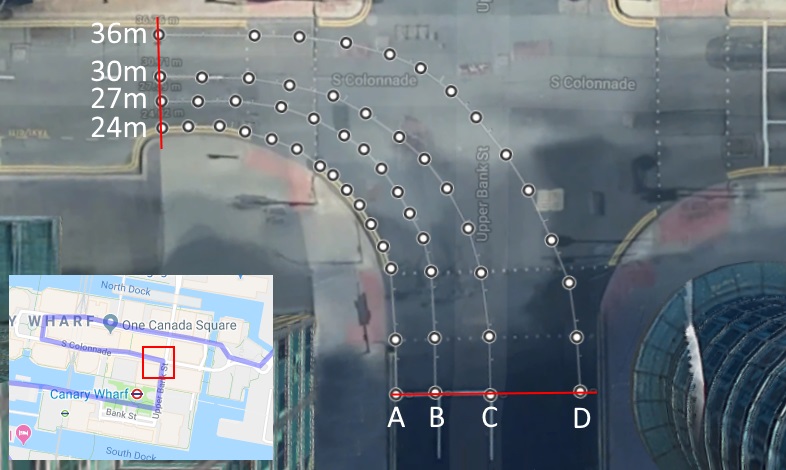
On a 90-degree corner from a standard city road, running the widest line can add over 10 metres compared to running the inside line.
Read more: Running tangents
All these little extras throughout the race can add up to hundreds of metres of additional distance over a long race.
GPS accuracy
The other factor to consider is that GPS isn’t completely accurate. Consumer GPS devices are accurate to around 10 metres or so which can place you on the correct road, but it may not be able to follow the exact line you were running.
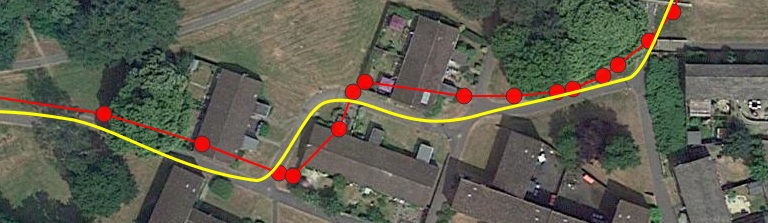
This example shows where GPS is close but not exact. The red line is the one calculated by the GPS watch by storing the location of each track point (red dots), this line gives the distance the watch will say has been run. The yellow line approximates the actual line run. Although the tracked route isn’t exact, the overall distance calculated would still be close to the actual distance run.
Infrequent data points around corners can turn a curve into a series of straight lines that can slightly shorten the distance calculated.

Here, the green line shows where my watch has tracked me based on the track points (the dots) and you can see they cut the corners slightly. The yellow line represents the approximate line that was followed which means I ran very slightly further than my watch gave me credit for!
Read more: GPS Accuracy
Although GPS isn’t completely accurate, it does do a very good job over a long enough distance. There are errors that cause too much or too little distance to be calculated but they do tend to roughly even out over time.
Even running the perfect racing line, GPS, with its minor inaccuracies, is only telling you the distance that it has calculated you have run, you can’t guarantee that this completely reflects your actual distance travelled.
What do the numbers say?
Analysis on the GPS data of a sample set of finishers in the London Marathon in 2018 showing distance run vs time taken (and is coloured based on the device type).
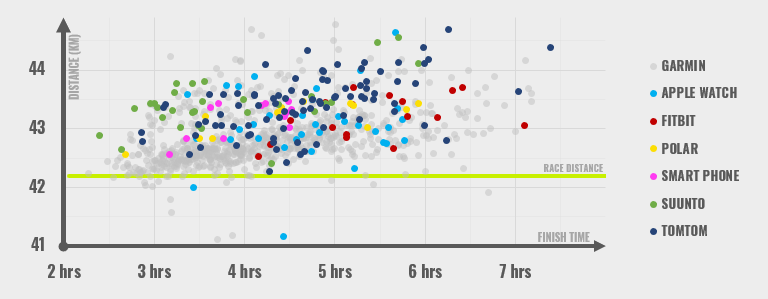
There are a couple of things that stand out from this chart, firstly that there is quite a lot of variation in results - some of which would be down the device and some of which would be down to user error (starting or stopping the device too early or late).
Secondly, there does appear to be a trend showing increased distance run as time increases up to and beyond the average time. The average finishing time in 2018 was 4 hours 50 minutes, 20 minutes slower than 2017 probably due to the hot weather.
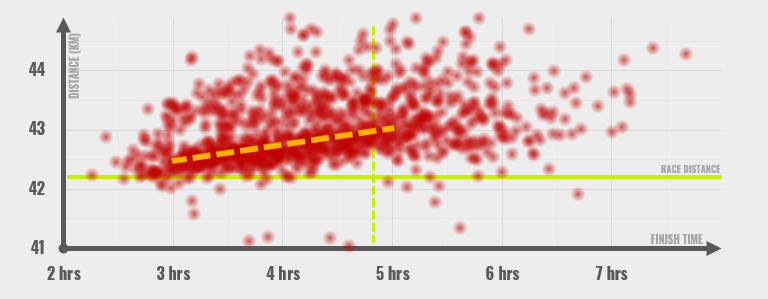
This chart shows the sample finishers along with an approximate trend line (the orange dotted one), following the bulk group of the data points, showing the general trend of distance increasing from around 42.5km for finishers in 3 hours to around 43km for finishers in 5 hours, beyond which the data gets too sparse to see anything meaningful.
The data agrees, running in the busy parts of the race will most likely increase the distance that you will run!
So, if you are running a big marathon and expect to finish somewhere in the middle then you can expect to run an extra 0.5km compared to those finishing earlier.
GPS watches in races
With the above info in mind, you need to understand how to use the data your watch is giving you and be aware of its limitations when using it to pace you around a race.
Run the course, not the distance
Run the course, not the distance! What does that mean? Don’t rely on your watch to give you a completely accurate distance reading (and therefore pace) – Use the on-course distance markers as the source of truth.
How far you have run isn’t the same as how far along a course you are – At the one-kilometre marker, you may have run 1,020 metres due to not being able to run tangents, but you are still 1,000 metres into the race!
If your watch tells you that you are at 10k in your half marathon in 55 minutes (which gives a finish time of 1:56:05 with exactly equal pace throughout) then you pass the 10k sign on the road 60 seconds later (at 56 minutes which works out to around 180 metres extra, estimated finish time 1:58:16) you can see how a small margin for error gives over 2 minutes extra in total - that could be the difference between hitting your goal or not.
Of course, use your watch it as a guide (after all, it will be very close to the actual distance travelled, not to mention that’s the reason your bought it in the first place) but be aware of the limitations.
And with experience, you will be able to confidently use the live data on your watch to help you run the race you want.
How to “run the course”
Use the distance markers on the course to gauge your progress. When you pass them, no matter what your watch is telling you, assume that is the correct distance – Use the time on your watch and the distance on course.
One technique to use your watch more accurately is to simply take note of how far out it is at each on-course marker. As you pass the distance marker, check what distance your watch shows and make a mental note of how much extra it includes. Use this to help calculate the rest of the race.
If you pass the half way point and have run an extra 100m, assume that you will do roughly the same again for the second half and you can use the live data on your watch to greater effect.
Before the race, make a note of the times you need to hit your goal time at each split, either remember it or print out a pace band to wear on the day. As you pass each distance marker, just check how far ahead or behind your goal time you are and adjust as needed for the next mile or kilometre.
Note that races may put distance markers down in the exact positions while others may attach them to the nearest convenient object (lamp post, sign etc.) so they could be a few metres short/long from the exact position. Check what your race does and be aware when using them for timing. Also check if the markers are miles or KMs as you may be used to working in the other!
Tl;dr
Don't trust your GPS device for 100% accuracy, use the course markers for accuracte distances or to check your GPS calulated progress, find yourself some space and run that racing line!
The closer to the average time you are, the harder it is to find space, but the more space you can find, the easier it is to run the shortest line.
The shorter the line you run, the faster your time will be!


